Python Package gr¶
Installation¶
GR is available on PyPI and we recommend installing it with pip:
pip install gr
This will automatically install both the GR runtime and the Python wrapper. You may need to install some additional dependencies on Linux:
- Debian:
apt install libxt6 libxrender1 libxext6 libgl1-mesa-glx libqt6widgets6
- Ubuntu:
apt install libxt6 libxrender1 libxext6 libglx-mesa0 libqt6widgets6
- CentOS / Fedora / Rocky Linux:
yum install libXt libXrender libXext mesa-libGL qt6-qtbase-gui
- openSUSE:
zypper install libXt6 libXrender1 libXext6 Mesa-libGL1 libQt6Widgets6
- Arch Linux:
pacman -S mesa qt6-base
Note: Depending on the Linux flavor you are using, the package names may differ from the ones mentioned here. This particularly applies to the Qt versions used.
- On FreeBSD make sure to install the these packages:
pkg install libXt libXrender libXext mesa-libs qt6
For information on building the GR runtime yourself, see Building the GR Runtime.
Docker and other headless Linux systems¶
GR does not rely on X11 for its non-interactive output formats, so you will not need the dependencies listed above on a headless system.
GR3 uses GLX for OpenGL context creation, which requires a connection to an X server. If you are using a headless sytem, e.g. a Docker container, you can use Xvfb or similar tools to start an X server that can be used by GR3, although it may only provide software rendering.
Getting Started¶
After installing GR, you can try it out by creating a simple plot:
from gr.pygr import mlab
mlab.plot(range(100), lambda x: x**2)
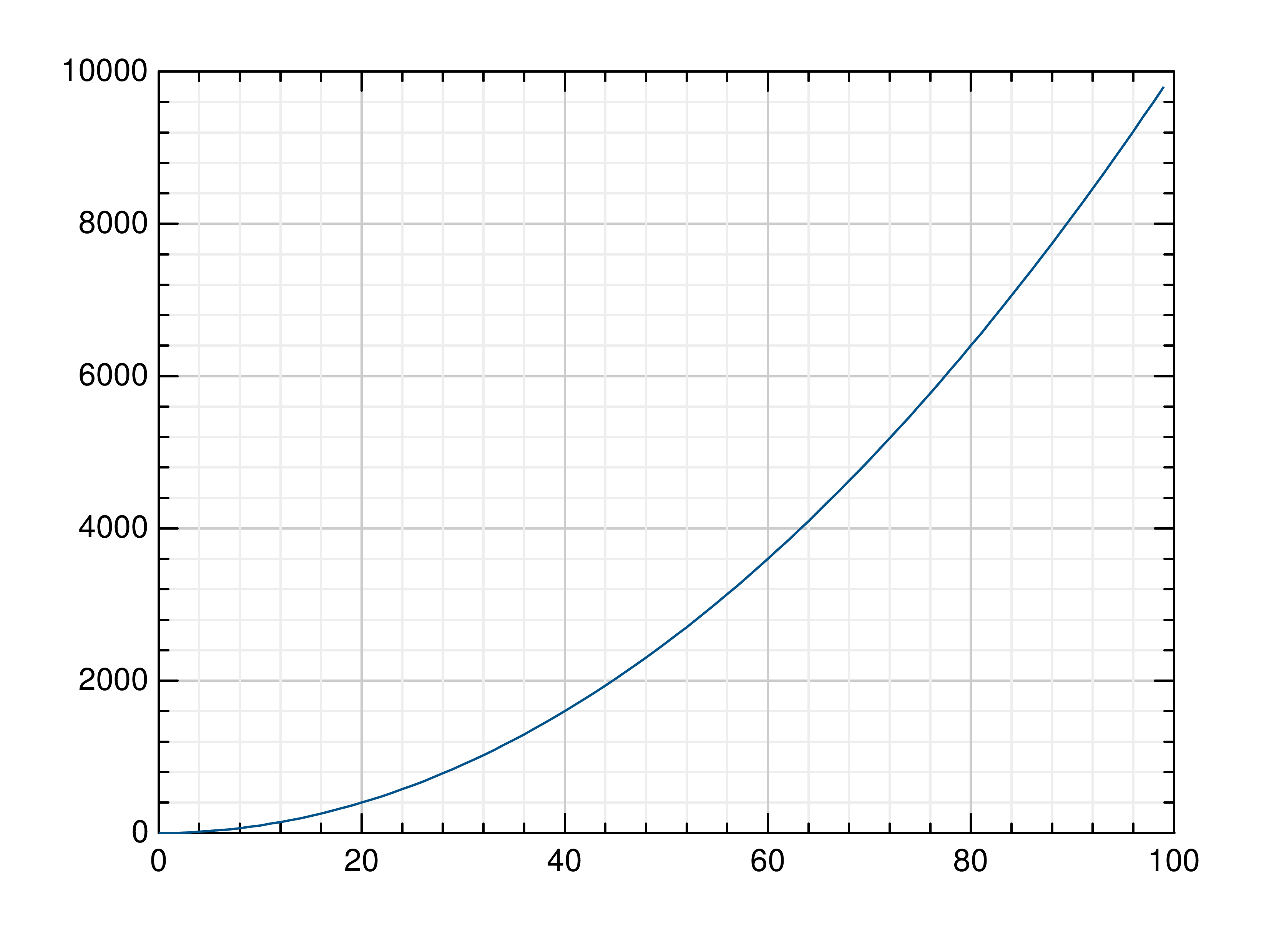
Tutorials¶
You can find several tutorials on using GR in the Tutorials section.
Examples¶
You can find a collection of Python scripts using GR in the Examples section.
API Reference¶
The Python API for GR consists of:
- gr Reference
- Output Functions
- Attribute Functions
setlinetype()setlinewidth()setlinecolorind()setmarkertype()inqmarkertype()setmarkersize()inqmarkersize()setmarkercolorind()inqmarkercolorind()settextfontprec()setcharexpan()settextcolorind()setcharheight()setcharup()settextpath()settextalign()setfillintstyle()setfillstyle()setfillcolorind()setcolorrep()setcolormap()setcolormapfromrgb()setarrowstyle()setshadow()settransparency()setresamplemethod()inqresamplemethod()setbordercolorind()inqbordercolorind()setborderwidth()inqborderwidth()
- Transformation Functions
setscale()inqscale()setwindow()inqwindow()setviewport()selntran()setclip()setwswindow()setwsviewport()setspace()inqspace()setcoordxform()setprojectiontype()inqprojectiontype()setperspectiveprojection()inqperspectiveprojection()setorthographicprojection()inqorthographicprojection()settransformationparameters()inqtransformationparameters()camerainteraction()setwindow3d()inqwindow3d()setscalefactors3d()inqscalefactors3d()
- Control Functions
- gr.pygr Reference
CoordConverterCoords2DCoords2DListCoords3DCoords3DListDeviceCoordConverterErrorBarGridCoords3DPlotPlot.addAxes()Plot.addROI()Plot.autoscalePlot.drawGR()Plot.getAxes()Plot.getROI()Plot.isLegendEnabled()Plot.logXinDomain()Plot.logYinDomain()Plot.offsetXLabelPlot.offsetYLabelPlot.pan()Plot.pick()Plot.reset()Plot.select()Plot.setGrid()Plot.setLegend()Plot.setLegendWidth()Plot.setLogX()Plot.setLogY()Plot.sizexPlot.sizeyPlot.subTitlePlot.titlePlot.viewportPlot.xlabelPlot.ylabelPlot.zoom()
PlotAxesPlotAxes.COORDLIST_CLASSPlotAxes.COUNTPlotAxes.OPTIONPlotAxes.SCALE_XPlotAxes.SCALE_YPlotAxes.addCurves()PlotAxes.autoscalePlotAxes.backgroundColorPlotAxes.curveDataChanged()PlotAxes.curveVisibilityChanged()PlotAxes.doAutoScale()PlotAxes.drawGR()PlotAxes.getBoundingBox()PlotAxes.getCurves()PlotAxes.getId()PlotAxes.getVisibleCurves()PlotAxes.getWindow()PlotAxes.isGridEnabled()PlotAxes.isReset()PlotAxes.isXDrawingEnabled()PlotAxes.isXLogDomain()PlotAxes.isYDrawingEnabled()PlotAxes.isYLogDomain()PlotAxes.majorxPlotAxes.majoryPlotAxes.plot()PlotAxes.reset()PlotAxes.scalePlotAxes.scaleWindow()PlotAxes.setGrid()PlotAxes.setLogX()PlotAxes.setLogY()PlotAxes.setWindow()PlotAxes.setXDrawing()PlotAxes.setXtickCallback()PlotAxes.setYDrawing()PlotAxes.setYtickCallback()PlotAxes.ticksizePlotAxes.xtickPlotAxes.ytick
PlotContourPlotCurvePlotSurfacePointRegionOfInterestTextdelay()isinstanceof()islistof()ndctowc()readfile()wctondc()
- gr.pygr.mlab Reference
- gr3 Reference
- grm Reference