Julia Package GR¶
Installation¶
For the Julia programming language an official
GR.jl package has been registered.
You can add the GR framework to your Julia installation by entering the Pkg
REPL-mode with ] and typing:
add GR
In Julia versions without the Pkg REPL-mode you can instead use the
Pkg.add() function:
Pkg.add("GR")
This will automatically install both the GR runtime and the Julia wrapper. You may need to install some additional dependencies on Linux:
- Debian:
apt install libxt6 libxrender1 libxext6 libgl1-mesa-glx libqt6widgets6
- Ubuntu:
apt install libxt6 libxrender1 libxext6 libglx-mesa0 libqt6widgets6
- CentOS / Fedora / Rocky Linux:
yum install libXt libXrender libXext mesa-libGL qt6-qtbase-gui
- openSUSE:
zypper install libXt6 libXrender1 libXext6 Mesa-libGL1 libQt6Widgets6
- Arch Linux:
pacman -S mesa qt6-base
Note: Depending on the Linux flavor you are using, the package names may differ from the ones mentioned here. This particularly applies to the Qt versions used.
- On FreeBSD make sure to install the these packages:
pkg install libXt libXrender libXext mesa-libs qt6
For information on building the GR runtime yourself, see Building the GR Runtime.
Docker and other headless Linux systems¶
GR does not rely on X11 for its non-interactive output formats, so you will not need the dependencies listed above on a headless system.
GR3 uses GLX for OpenGL context creation, which requires a connection to an X server. If you are using a headless sytem, e.g. a Docker container, you can use Xvfb or similar tools to start an X server that can be used by GR3, although it may only provide software rendering.
Getting Started¶
After installing GR, you can try it out by creating a simple plot. Let’s start with a simple example. We generate 10,000 random numbers and create a histogram. The histogram function automatically chooses an appropriate number of bins to cover the range of values in x and show the shape of the underlying distribution.
using GR
histogram(randn(10000))
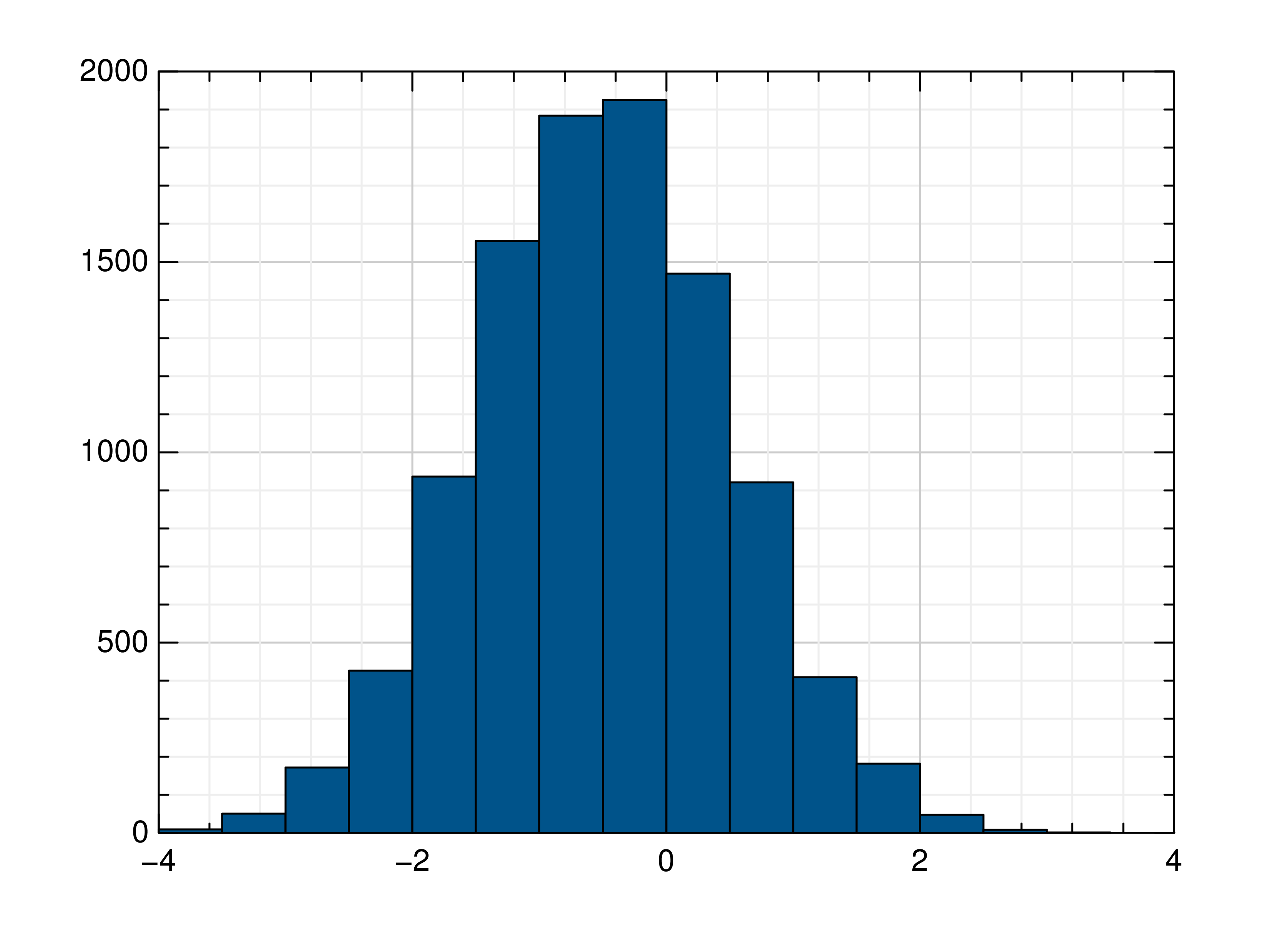
Tutorials¶
You can find several tutorials on using GR in the Tutorials section.
API Reference¶
The Julia API for GR consists of: